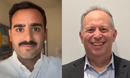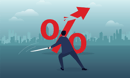Sharing social media content is the easy part. When you think about it, anyone can type 140 characters and hit the tweet button, or
post a status update on LinkedIn and Facebook. But what happens next? How do you find out if what you shared resonated with anyone beyond you and your dog? (No offense, cat people, but cats are usually pretty indifferent to everything.)
The answer to that question is easier than you might think. Two of the three previously mentioned social media networks offer some sort of analytics so you can not only see how you did, but also learn what you can do to improve. In this edition of the
Social Media Adviser, I'll explain what your options are and how to access them. (Note: I'm going to assume you are accessing this via a desktop or laptop, as mobile devices differ from brand to brand.)
TWITTER
So many people don't realize that Twitter offers analytics, but it does and it's pretty robust. Here's how to get started:
• Go to
analytics.twitter.com. If you aren't, you'll be prompted to log in to your Twitter account.
• The first screen, labeled "Home" in the navigation menu at the top, will show you a 28-day summary with change over the previous 28 days. It's updated daily, and shows you how many tweets you've sent, along with impressions, profile visits, mentions and your follower count. Scroll down for tweet highlights and a short summary of each month.
• Switch from "Home" to "Tweets" to see how each tweet is doing, broken down by impressions, engagements and engagement rate. You can choose from all tweets, your top tweets, tweets and replies and anything you might promote (that's Twitter-speak for paid tweets, but there's no need to do that.)
• On this screen, you can export data over a three-month period, and you can export that data for sharing or future use. Plus, there's all kinds of great info on enagement, from how many link clicks you got to how many likes, retweets and replies. It's really great.
• The next tab is "Audiences," a treasure trove of data. Everything from demographics to current audience size to occupations to income to marital status to wireless carrier. And that's just scratching the surface.
LINKEDIN
Offers much less than Twitter, even with premium accounts, but still provides enough useful information to gauge your successes and failures.
• To access analytics on a personal account, look for the box on the left side of the page with your name, profile photo and numbers showing "Who's viewed your profile" and "Views of your post." Clicking on "Views of your post" gives you three tabs to choose from: "Articles," "Posts" and "All activity." Articles are blogs, meaning you wrote the content, added photos and wrote a headline. Posts are the links or status updates you shared, which is more like Twitter. And "All activity" will show how you interacted with other people's posts.
• When you click on Posts, you'll see how many times your post was viewed in the feed. When you click on that number, you'll see the number of views, likes and comments, along with a breakdown of who looked, their title and where they're from.
• When you click on Articles, you'll see how many clicks your article received. When you click on that number, you'll see the number of likes, a breakdown of who looked, their title, where they are from and how they found the article. Both Posts and Articles will show you a breakdown by LinkedIn network (1st, 2nd or 3rd degree).
FACEBOOK
Facebook's insights are the most impressive of any platform, but there's a catch: You need to have a Facebook page to get them. If your company has a page, you can see all kinds of things, from likes to actions on your page to how engaged people are to how long people watched your videos. If you have a profile, you're unfortunately out of luck. If you use Facebook more for business than personal use, I recommend having a page. If you just interact with family and post photos, you should use a profile because analytics probably don't matter much for what you're doing.
One to remember in all cases: Social media success — or failure, for that matter — doesn't happen overnight. You can't come to a concrete conclusion without sticking with it for several months. Keep an eye on what you're doing and adjust accordingly.
If you have a social media question or an idea for a column topic, or if you have thoughts about this column or
any previous ones, please let me know. Tweet them to me with the hashtag #socialmediaadviser or email me at
skleinberg@investmentnews.com.
And remember to follow me on Twitter at
@scottkleinberg.
Thanks for reading Social Media Adviser.