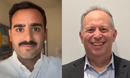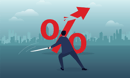I'm guessing that as a financial adviser you go to great lengths to keep your office clean. After all, you'd be embarrassed if a client could sign his or her name in dust on your fancy wooden desk. (Grab some lemon Pledge, I'll wait).
I'm guessing that as a financial adviser, your social media isn't nearly as neat.
Over time, clutter builds up online, whether it's outdated passwords, dormant accounts or, as in the case of
Facebook issues of late, a lack of awareness as to what you're sharing and with whom.
You're actually lucky in the financial advice profession, because a compliant shop should keep track of this stuff for you. It's a different story if they don't, but this might apply more to your personal use than work use. It's important either way.
So how in the world do you get started? It's not as
daunting as it looks.
Clean your permissions. This is the thing on Facebook that everyone is talking about. In a nutshell, it's likely that over the months and years you've granted permission for your Facebook account to access certain sites. This access can share information with advertisers that you just assumed was kept private.
Go to your settings and find the section marked apps. If you see something under there that you haven't used in forever or you don't recognize, delete it. The good news is you can't break anything under here. The worst thing that can possibly happen is you have to re-authorize permissions or re-enter your password on your mobile device.
Clean your settings. This is an extension of what I just recommended with permissions. Facebook isn't the only place where things get out of whack.
Go to the settings menu on any social media network you use and familiarize yourself with what's there. That sounds generic, but it's not. Sometimes you see something right away that jumps out, such as location being turned on for tweets. I recommend leaving this off so people don't know when you are tweeting from home or from the gym.
If you don't pay attention to these settings, people can easily figure that out.
Clean your passwords. I used to recommend changing them twice a year. I've dialed back on that a little bit because technology has changed where it's not as important. But that said,
123456 is still not a password. Neither is baseball. And, your social media account passwords and banking passwords should never be the same. If you designed a password out of your address, birthday and dog's name because it's easy for you to remember, I've got bad news: Hackers are sophisticated enough to figure that out. Will they? That's the $64,000 question, but you don't want to be on the wrong side of the answer.
Clean up your comments. This doesn't apply to Twitter, but it does to Facebook. And LinkedIn. And
Instagram. Sometimes, spammers infiltrate these comment sections. It's nothing personal, it's just the way the digital world works. If you see something that doesn't belong, delete it.
Clean up your friends. Some people are OK with never looking at who they are following and who is following them back. I don't recommend being one of those people. Maybe someone you followed six years ago left the social media train three years ago and now is a dormant account in your friend list. Nothing bad will happen, but that kind of thing drives me nuts. If you're anything like me, you'll want to check your list. Check it twice if you put off your spring cleaning to the holiday season (but please don't do that).
Clean up your profile photos. Do you even remember the last time you changed your Twitter profile photo? On some sites it's important to be current. While social media and dating sites are different, people do judge people in a similar fashion. Plus, you'll confuse clients who find you on LinkedIn if your profile photo is 20 years old.
In my more than 10 years of professional social media experience, I've always recommended a deep cleaning of your social media presence twice a year, tidying up regularly in between. That's still solid advice, no matter if you are active on one network or 20.
Don't you feel cleaner already?
If you have a social media question or an idea for a column topic, please let me know. Tweet them to me with hashtag #socialmediaadviser or email
skleinberg@investmentnews.com. And please remember to follow us on Twitter at
@newsfromIN.