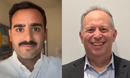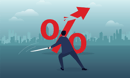Welcome to Tech Talk, InvestmentNews'
daily discussion on technology for financial advisers. The blog will feature an exclusive panel of industry experts who are both passionate and knowledgeable about the latest developmens in advisor technology. Join the conversation every day with your thoughts on adviser technology.
As someone who will
speak at nearly 60 advisor conferences this year and fly nearly 120,000 miles, while simultaneously supporting several businesses, I've been forced over the years to figure out how to maintain productivity as a road warrior.
The techniques that have helped me to stay connected and efficient on the road are equally relevant whether you are traveling around the country or just doing a lot of travel around town for client meetings. Here are three of my top tools and techniques for staying productive when you're out of the office.
1. Get Everything In The Cloud
While transitioning your key information and software to the cloud can be crucial to a strong disaster recovery and business continuity plan (
an area of increasing scrutiny by the SEC), and is arguably
a more secure way to protect your client information that just having physical client files in your office, from the perspective of productivity on the road having your client data in the cloud is absolutely crucial.
Simply put, if you have to be physically in your office to access your client information, you're not going to have much luck being productive on the road. Of course,
it's important to use a VPN to access your cloud information in a secure manner, but the bottom line is that if the information isn't in the cloud to be accessed in the first place, your hands are tied! To keep access to your personal files on the web, I also recommend checking out
DropBox (though there is
still some discussion about whether DropBox is considered secure enough for client files).
2. 4G LTE Connectivity For Everything
If you're going to access and interact with your advisory firm staff, email, and client data from the road, you need to have a way to access it, which means you need internet connectivity. I am constantly amazed at the number of advisors still relying on devices that only have WiFi to access the internet, which leaves them hunting for an open WiFi network (and worrying about whether it will be fast enough to access, and worrying about whether it will be secure, etc.).
Virtually every smartphone and tablet today have a version with 4G LTE connectivity, that allows your device to connect directly to the internet anywhere you can get a cellular signal, which leaves you far more options for accessing the internet quickly, whenever you wish. Providers like Verizon will allow you to add an internet-enabled device to your data plan for around $10 per month. Given the value of an advisor's time, that means if easy internet access saves you one hour of time in a
year, your ROI for this investment will be more than 100%.
Another option, particularly for laptops which don't always have built-in 4G LTE options, is to get a broadband modem. The one I use is the
Pantech 4G LTE UML290.
3. Evernote
When you're moving fast on the road, often a lot of stuff comes to mind that you need to do or want to capture, but time doesn't allow for sitting down to write out a full email to address the issue, or log into whatever system or software is necessary to tackle the problem. That's where Evernote comes in. Evernote is a fantastic note-taking application that's entirely cloud-based, and you can access it from an internet browser, or native applications on iOS, Android, or Windows 8. In Evernote, I track everything from my To Do lists, to a running list of blog articles I'd like to write about, to issues I need to follow up with to staff, and even maintain shared notebooks with key staff members and even my spouse for lists and notes that I want both of us to have access to see and change. What's great about Evernote is how simple and easy it is to use, and its universal accessibility from anywhere, so I can always pull up my notes to see what I was working on, or jot something down so I don't lose track of it.
What are some of the tools and techniques you use on the road. Join the discussion below
Michael Kitces is a partner and the director of research for Pinnacle Advisory Group, and publisher of the financial planning industry blog Nerd's Eye View. You can follow him on Twitter at @MichaelKitces, or connect with him on Google+.