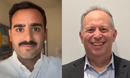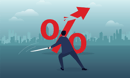We have covered the basic apps that financial advisers should be using to ensure their social media efforts don't slow down when on the move (
Hootsuite,
Twitter,
Facebook Pages Manager,
LinkedIn and
Bitly).
Now it's time to kick it up a notch. Here are a few more mobile apps to help make the most of your social media efforts and save some of your already-limited time.
LinkedIn Connected
While we would welcome the ability to meet personally with all our clients to congratulate them on that big promotion or wish them many happy returns, it isn't feasible.
Further, with millions of comments and posts crossing our LinkedIn news feeds daily, it's practically impossible to keep up with who has done what.
LinkedIn Connected provides you with timely, relevant reasons to reach out to your connections. It tells you who is having a birthday or celebrating a work anniversary, who has changed jobs or been promoted. (Just think: client engagement and rollover opportunities in one place.)
LinkedIn Connected also allows you to send a quick congratulatory note right from the app. This has proved an easy and efficient — yet genuine — way to reach out to clients, prospects and centers of influence.
You also can sync the app with your calendar. That allows you to receive push notifications before a meeting with a connection.
Evernote
Like many of my adviser clients, I seem to have my iPhone glued to me at all times. It tends to be the device on which I view most of the information and research I want to share with my clients.
When I'm on the move, I often come across an article headline that catches my eye or stumble on a good website that I simply don't have time to peruse. In those instances, Evernote functions as my virtual filing cabinet, storing pieces of content I want to refer to or follow up on later.
Dropbox
This cloud service allows you to save and store files, which can then be accessed from any device.
While Dropbox is excellent for all types of files, I have found a unique application for social media.
I created two files on the site — Photos/Stock Photos, and Quotes and Motivation — that I use a lot for social media posts.
It has been proven that posts containing a picture generate more views and engagement than posts without one.
With Dropbox, I can easily select a picture that's applicable to my post and attach it. I also frequently post quotes with either a branded company background or a picturesque background. Dropbox is an excellent place to store photos of your office or client events, allowing them to easily be uploaded to your social media sites.
“Happy birthday” images posted to a connection's wall or sent to them via text message also have prompted positive response. (Note: If you chose to use stock photos, check to ensure that they are royalty-free and are ones you're allowed to use).
Skype and FaceTime
Why run across town to wish people a happy birthday or offer congratulations when you can easily do it from your mobile device?
These tried-and-true apps provide excellent ways to get up-close and personal with clients. For your top clients and ones with whom you have a close relationship, they offer a face-to-face touch that is worth its weight in gold.
In addition, a number of our adviser clients are using Skype or GoToMeeting successfully to conduct sessions with clients (with the approval of their compliance department, of course). Something about clients' seeing the adviser's face when they speak works to strengthen and solidify the relationship.
Give these apps a try. Not only will you have grateful and increasingly engaged clients, but you may also save yourself some time in the process.
Kristin Andree is president of Andree Media & Consulting.