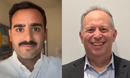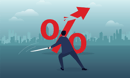Numbers need to be in a visual format that conveys how clients are reaching their goals and making money.
Whether you're conferring with clients in person or by phone, those meetings present multiple opportunities. A simple meeting can:
• Strengthen your relationship with the clients.
• Reassure the clients of the soundness of their portfolio strategy.
• Discover changes in circumstances that could warrant new services or revised financial plans.
• Leave the clients with positive reinforcement of their choice to work with you.
A financial plan update or portfolio review can be fodder for a pretty boring get-together. It's hard to make numbers and statistics exciting. Yet if you do it right, you can accomplish all of the goals listed above. The key to that is PowerPoint.
First, put yourself in your clients' place. Numbers mean nothing unless you relate them to what your clients care about: reaching their goals and making money. And numbers don't mean anything by themselves; they need to be in a visual format that conveys meaning. So before you create a presentation, think about what you want to communicate. Typically, your presentation should contain:
• An introduction.
• A summary of progress toward goals.
• A comparison of performance vs. some type of benchmark.
• Long-term portfolio performance.
• Available services.
• Questions.
Use tools within PowerPoint to develop an impactful presentation. Consider these general rules:
• Don't put too much data on one slide.
• Use SmartArt for simple lists or charts. Make them colorful!
• Try graphs to show long-term portfolio growth vs. net money contributed.
Don't necessarily compare performance with an index. It might be more meaningful to compare it with the average mutual funds or the clients' earnings goals. Be sure to elaborate on what you've added. For example, summarize tax savings moves made and how many times you've reviewed the portfolio. Remember to discuss how you might better serve them. Do they have outside accounts that you could manage? Would they like you to meet with their parents or children?
Finally, be sure to give your clients plenty of time for questions. Provide them with a copy of the presentation, either a hard copy or a PDF copy by email. You'll leave them with more than a PowerPoint document; you'll be making a good impression.
Sheryl Rowling is head of rebalancing solutions at Morningstar Inc. and principal at Rowling & Associates. She considers herself a non-techie user of technology.