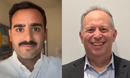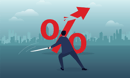My IT guy,
Adi, kept nagging me to upgrade our office computers. He said it would be a minor, inexpensive change that would provide notably faster operations. He pleaded with me to at least try it on my computer and laptop. I wasn't convinced. My computer and laptop worked fine. Why fix what wasn't broken? When he told me it would only cost $120 each, I relented.
What was the big change? He switched out the spinning hard drives to solid-state drives (SSDs). According to Adi, "Spinning hard drives are a bottleneck with today's processor and memory speeds. These old-school drives cannot keep up with the speed of other components in modern PCs, thus slowing everything down." Once changed out, he promised the result would be a highly noticeable performance enhancement.
So, I tried it. Although I had thought my computer was fast enough before, I was amazed at how much more quickly it booted up with the SSD. Equally incredible was the increased speed in opening up programs. I had no idea what I was missing.
Why aren't we hearing more about SSDs? There are a few possible reasons: expense, offerings and supply.
• SSDs cost about four times the amount of hard drives with the same capacity. However, that shouldn't be a big deal. Because we save most of our work to the cloud or a server, capacity is not an issue on local machines.
• New computers are still being sold with spinning hard drives. If SSDs are offered as an option, they are typically overpriced. Thus, you are better off buying SSDs separately.
• It is also possible that the major hardware players have big inventories of the old hard drives. Once SSDs become standard, demand for spinning drives will likely drop completely.
Although I use a lot of technology, I don't know much about the components and inner workings of computers. As a user, though, I can tell you that my $120 investment has made a huge difference. I no longer sigh and roll my eyes while a program takes forever to open. When I run into the office one minute before a client meeting, my computer is up and ready before they walk in. Ask your IT person about SSDs. You'll thank me later.
Sheryl Rowling is head of rebalancing solutions at Morningstar Inc. and principal at Rowling & Associates. She considers herself a non-techie user of technology.